Pandas vs NumPy: Best Library for Your Use-Case
Updated on 20th July, 2024
150K views

10 Min read
Introduction
share
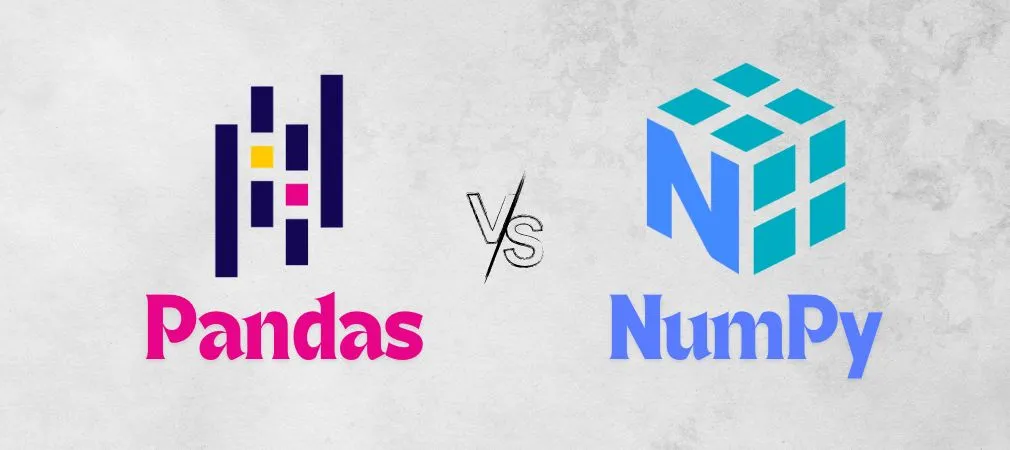
In the realm of data analysis and scientific computing, two Python libraries often stand out: Pandas and NumPy. Both are powerful tools, but each excels in different aspects. This article provides an in-depth comparison of Pandas vs NumPy, helping you decide the best library for your specific use-case. topics covered in this article.
Pandas vs NumPy Comparison
Data Structures
Pandas: Pandas introduces two primary data structures: Series (one-dimensional) and DataFrame (two-dimensional). These structures are highly intuitive and user-friendly, making data manipulation straightforward. A Series is akin to a column in a spreadsheet, while a DataFrame is akin to a complete spreadsheet. This makes it easy to work with real-world data, which often comes in tabular form.
NumPy: NumPy's core data structure is the ndarray, an N-dimensional array that offers powerful capabilities for numerical operations. These arrays are homogeneous, meaning they contain elements of the same data type, which allows for highly optimized performance. The ndarray supports a variety of data shapes and sizes, from simple 1D arrays to complex multi-dimensional matrices, making it suitable for a wide range of scientific applications.
Data Manipulation with Pandas
Pandas is renowned for its data manipulation capabilities. The DataFrame allows for complex operations such as filtering, grouping, and merging data. For instance, you can easily filter rows based on conditions, group data by specific columns to perform aggregate functions, and merge different datasets based on common keys. It also provides a plethora of functions for handling missing data, data alignment, and reshaping datasets. These features make Pandas ideal for data wrangling and preprocessing, enabling users to clean and prepare their data for further analysis or machine learning tasks.
Numerical Operations in NumPy
NumPy is the go-to library for numerical operations. It offers a wide range of mathematical functions that are optimized for performance, including functions for linear algebra, statistical analysis, and matrix calculations. For example, NumPy provides efficient methods for matrix multiplication, eigenvalue decomposition, and solving linear systems of equations. Its broadcasting mechanism allows for efficient computation across arrays of different shapes, enabling complex mathematical operations to be performed with minimal code and high efficiency.
Performance: NumPy vs Pandas
Speed of NumPy: NumPy is highly optimized for numerical calculations. Its operations are implemented in C, resulting in significant performance improvements. When dealing with large numerical datasets, NumPy often outperforms Pandas due to its lower overhead. For instance, element-wise operations on large arrays or performing matrix multiplications are significantly faster with NumPy compared to Pandas.
Pandas for Data Science: While Pandas may not match NumPy's raw speed, it offers functionalities that streamline the data analysis process. The ability to handle diverse data types and perform complex operations with ease makes Pandas a staple in the data science toolkit. Its rich set of functions for data manipulation and analysis, combined with its ability to handle missing data and perform time series analysis, make it indispensable for data scientists.
Memory Usage in Pandas
Pandas can be memory-intensive, especially with large datasets. This is due to the overhead associated with its flexible data structures and the need to store metadata for each element. However, it provides efficient memory usage techniques, such as categorical data types and chunk processing, to mitigate this issue. Categorical data types can significantly reduce memory usage when dealing with repeated string values, while chunk processing allows for loading and processing data in manageable pieces, reducing the overall memory footprint..
Large Datasets in NumPy
NumPy handles large datasets efficiently due to its contiguous memory allocation and low-level optimizations. It is particularly effective for tasks requiring large matrix operations and numerical simulations, where performance is critical. NumPy's ability to perform in-place operations also helps in reducing memory usage and improving performance when working with large arrays.
Use Cases: Pandas vs NumPy
Choosing Between Pandas and NumPy
Pandas Use Cases:
- Data wrangling and transformation: Pandas provides powerful tools for cleaning, reshaping, and transforming data, making it ideal for preparing data for analysis.
- Handling time-series data: With built-in support for datetime data types and time-series specific functionalities, Pandas is excellent for working with time-series data.
- Merging and joining datasets: Pandas offers robust methods for merging and joining datasets, allowing you to combine data from different sources seamlessly.
- Data analysis and preprocessing for machine learning: Pandas is widely used for data preprocessing tasks such as handling missing values, encoding categorical variables, and scaling features.
- Exploratory data analysis (EDA): Pandas makes it easy to explore and understand data through descriptive statistics, visualization, and data profiling.
NumPy Use Cases:
- Numerical simulations: NumPy is ideal for simulating physical systems and other scenarios requiring intensive numerical calculations.
- Scientific computing: With its extensive suite of mathematical functions, NumPy is a staple in scientific computing
- Linear algebra and matrix operations: NumPy excels in performing complex linear algebra operations and matrix manipulations efficiently.
- Statistical analysis: NumPy provides a comprehensive set of statistical functions for analyzing numerical data
- Fast numerical computations: NumPy's low-level optimizations and support for vectorized operations make it perfect for high-performance numerical computations.
Data Wrangling with Pandas
Pandas simplifies data wrangling tasks with its robust set of tools for cleaning, filtering, and transforming data. For example, the dropna() function can be used to remove missing values, while the fillna() function can be used to fill missing values with a specified value or method. Pandas also provides functions for handling duplicate data, such as drop_duplicates(), and for detecting and managing outliers using methods like describe() and custom filtering conditions. These capabilities make it easier to prepare datasets for analysis, ensuring data quality and consistency.
Matrix Calculations in NumPy
Matrix operations are a cornerstone of NumPy's functionality. Whether it's element-wise operations, matrix multiplication, or solving linear systems, NumPy provides efficient and scalable solutions for these tasks. For instance, the dot() function performs matrix multiplication, while the inv() function computes the inverse of a matrix. NumPy also supports advanced linear algebra operations, such as eigenvalue decomposition and singular value decomposition (SVD), which are essential for various scientific and engineering applications
Pandas for Big Data
Pandas is not inherently designed for big data. However, it integrates well with other libraries like Dask and PySpark, which extend its capabilities to handle large-scale data processing. Dask, for example, allows you to work with larger-than-memory datasets by breaking them into smaller chunks and parallelizing computations. PySpark, on the other hand, enables distributed data processing across a cluster, leveraging the power of Apache Spark. This integration allows data scientists to leverage Pandas' familiar interface while working with big data, combining the best of both worlds.
Machine Learning with Pandas
Pandas is a crucial tool in the machine learning pipeline. From data preprocessing to feature engineering, its functionalities streamline the preparation of datasets for training models. For example, Pandas can be used to handle missing values, encode categorical variables, and create new features through operations like binning and polynomial feature generation. The ability to quickly manipulate and analyze data frames accelerates the development cycle, allowing data scientists to focus on building and tuning their models.
Statistical Analysis in NumPy
NumPy offers a comprehensive suite of statistical functions, enabling detailed analysis of numerical datasets. Functions for mean, median, standard deviation, and various probability distributions provide essential tools for statistical research. For example, the mean() function computes the average value of an array, while the std() function computes the standard deviation. NumPy also supports random sampling and generation of random numbers, which are critical for statistical simulations and hypothesis testing.
Syntax: NumPy vs Pandas
NumPy Syntax: NumPy syntax is concise and expressive, especially for mathematical operations. Functions are designed to operate directly on ndarrays, enabling fast and efficient computations. For example, the syntax for element-wise addition of two arrays is simply array1 + array2. This simplicity and directness make NumPy highly efficient for numerical tasks.
Pandas Syntax: Pandas syntax, while slightly more verbose, offers a more intuitive approach to data manipulation. The DataFrame structure provides labeled axes, making it easier to understand and manipulate data. For instance, selecting a column in a DataFrame is as simple as dataframe['column_name'], and applying a filter condition is as straightforward as data framedata ['column_name' value]. This readability and ease of use make Pandas accessible to users of all skill levels.
Efficient Data Handling with Pandas
Pandas excels in handling diverse datasets efficiently. Its ability to manage dataframes with heterogeneous data types and complex hierarchical indexing simplifies the process of working with real-world data. For example, a DataFrame can contain numerical, categorical, and datetime data all within the same structure, allowing for comprehensive data analysis. Hierarchical indexing (MultiIndex) enables the representation of higher-dimensional data in a 2D DataFrame, facilitating advanced data manipulation tasks such as pivoting and grouping by multiple levels.
NumPy Array Operations
NumPy arrays form the foundation of numerical computing in Python. The library's extensive array manipulation capabilities include slicing, indexing, reshaping, and broadcasting. Slicing allows you to extract subsets of an array using simple notation, such as array[start:stop:step]. Indexing provides access to specific elements or subarrays, while reshaping enables changing the shape of an array without altering its data. Broadcasting allows operations on arrays of different shapes by automatically expanding them to compatible shapes, enabling concise and efficient code.
Pandas vs NumPy Speed Test
A speed test comparison between Pandas and NumPy highlights their respective strengths. While NumPy typically outperforms Pandas in raw numerical computations, Pandas excels in tasks involving data manipulation and transformation. For example, a speed test performing element-wise operations on a large array will show NumPy's superiority due to its optimized C implementation. Conversely, tasks like filtering rows based on conditions or aggregating data by groups will demonstrate Pandas' efficiency in handling complex data operations with minimal code.
Pandas vs NumPy Speed Test
A speed test comparison between Pandas and NumPy highlights their respective strengths. While NumPy typically outperforms Pandas in raw numerical computations, Pandas excels in tasks involving data manipulation and transformation. For example, a speed test performing element-wise operations on a large array will show NumPy's superiority due to its optimized C implementation. Conversely, tasks like filtering rows based on conditions or aggregating data by groups will demonstrate Pandas' efficiency in handling complex data operations with minimal code.
Suggested Diagram in Markdown Mermaid Syntax
mermaid
Copy code
graph LR
A [Data Collection] B[Data Wrangling with Pandas]
B C[NumPy for Numerical Operations]
C D[Data Analysis and Visualization]
D E[Machine Learning Model Development with Pandas]
Conclusion
In conclusion, digital marketing has established itself as a critical component of modern corporate operations. It has the ability to engage a large audience, create personalised experiences, maximise cost-effectiveness, and offer real-time data insights. Digital marketing will continue to influence how businesses and consumers engage as technology develops. Organisations seeking to expand and succeed in the digital environment of today must now adopt digital marketing tactics.
With LEJHRO's Digital Marketing Bootcamp, you will learn all the specific strategies for using digital marketing end-to-end and you'll broaden your skills suitable to flaunt your career in the field. Sign up today to learn more!Bootcamps
Bestseller
Data Science Course
Start Date :Aug 09, 2025
Duration :4 Months
Bestseller
Full Stack Development Course
Start Date :Aug 09, 2025
Duration :4 Months
Suggested Blogs
Understanding Functions and Benefits of Apache Spark in Big Data Tools
Updated on 20th July, 2024

111k views

10 min Read
Big Data vs Hadoop: What's the difference
Updated on 20th July, 2024

108k views

10 min Read
Mastering Python, SQL, Sci-Kit-Learn, PyTorch, and Google Cloud in 5 Simple Steps
Updated on 21th July, 2024

190k views

10 min Read
More Blogs
© 2025 LEJHRO. All Rights Reserved.






