Prototyping IoT Projects with Raspberry Pi and JavaScript
The Internet of Things (IoT) has revolutionized how devices connect, communicate, and even operate autonomously. In prototyping IoT projects, a flexible and easily accessible platform is essential. The combination of Raspberry Pi and JavaScript provides a strong and flexible base for IoT solutions, catering to both amateurs and professionals.
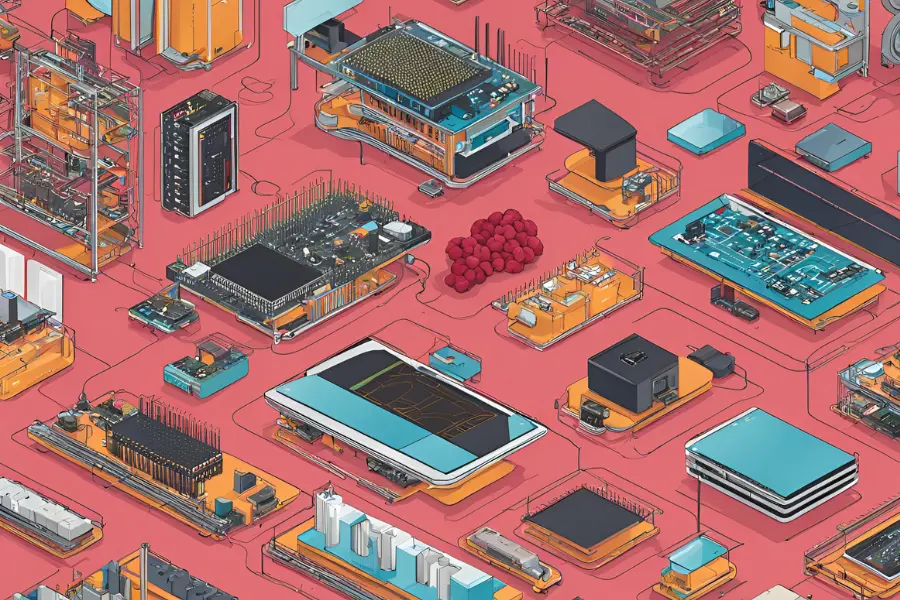
Raspberry Pi: The Ideal IoT Platform
Raspberry Pi is a small computer that fits into the size of a credit card and is available at a relatively cheap price, making it accessible to almost everyone. Its flexibility is enhanced by its I/O pins, which can communicate with a range of sensors, actuators, and other related hardware and accessories. Its small form factor and high performance make the Raspberry Pi an excellent choice for developing IoT applications, from basic smart homes to industrial-level projects.
Why JavaScript?
JavaScript, a widely used scripting language for web applications, has also made its way into IoT. Its non-blocking, event-driven approach is well-suited for IoT devices and their asynchronous environments, where they need to react to events and data streams. Platforms like Node.js allow JavaScript to be used on the server side, facilitating device communication and data processing.
Getting Started with Raspberry Pi and JavaScript
To start prototyping IoT projects with Raspberry Pi and JavaScript, you need a Raspberry Pi board, a power supply, an SD card with an operating system (usually Raspbian), and an internet connection. Once your Raspberry Pi is set up, you can install Node.js, the runtime that allows you to execute JavaScript code on the device.
Step 1: Setting Up the Raspberry Pi
Install Raspbian:
Download the Raspbian OS image from the official Raspberry Pi website and flash it onto your SD card. Insert the SD card into the Raspberry Pi and power it up.
Connect to the Internet:
Use either Ethernet or Wi-Fi to connect your Raspberry Pi to the internet. This connection is necessary for installing software and accessing online resources.
Update the System:
Open a terminal and run sudo apt-get update and sudo apt-get upgrade to ensure your system is up-to-date.
Step 2: Installing Node.js
Download Node.js:
In the terminal, execute the following commands to download and install Node.js:
curl -sL https://deb.nodesource.com/setup_14.x | sudo -E bash - sudo apt-get install -y nodejsVerify Installation:
Check if Node.js and npm (Node Package Manager) are installed correctly by running node -v and npm -v.
Step 3: Writing Your First IoT Application
Set Up Your Project:
Create a new directory for your project and navigate into it:
mkdir my-iot-project cd my-iot-projectInitialize the Project:
Use npm to initialize your project:
npm init -yInstall Johnny-Five:
Johnny-Five is a popular JavaScript library for interfacing with hardware:
npm install johnny-fiveWrite the Code:
Create a file named app.js and write a simple script to blink an LED:
const five = require("johnny-five");
const board = new five.Board();
board.on("ready", function() {
const led = new five.Led(13);
led.blink(500);
});Step 4: Running Your Application
Run your application by executing:
node app.jsIf everything is set up correctly, you should see the LED connected to pin 13 blinking.
Prototyping and Beyond
Raspberry Pi and JavaScript enable the development and testing of IoT projects in prototype form. The versatility of the Raspberry Pi and the power of JavaScript have empowered the creation of numerous applications, ranging from home automation systems to automated industrial systems.
The extensive libraries and strong community support for both Raspberry Pi and JavaScript mean you can overcome obstacles and continuously develop your projects. As IoT continues to expand, the compatibility of Raspberry Pi and JavaScript ensures that the future of connected devices lies in the hands of developers who embrace this powerful collaboration.
Active Events
Data Scientist Challenges One Should Avoid
Date: August 14, 2024 | 7:00 PM (IST)
7:00 PM (IST) - 8:10 PM (IST)
2753 people have registered
Unlocking Lucrative Earnings: Mastering Software Engineering Salaries
Date: Aug 05, 2025 | 7:00 PM(IST)
7:00 PM(IST) - 8:10 PM(IST)
2811 people have registered
Bootcamps
Full Stack Software Development Bootcamp
- Duration:4 Months
- Start Date:Aug 09, 2025
Data Science Bootcamp
- Duration:4 Months
- Start Date:Aug 09, 2025
