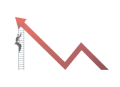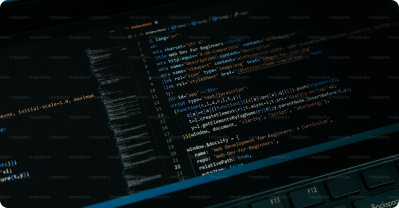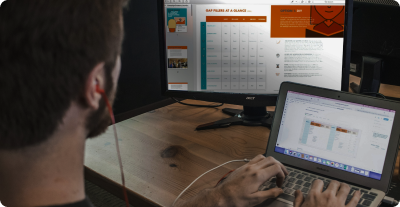Navigate
Data Analytics Tutorial for Beginners
Artificial Intelligence for Beginners
Machine Learning Tutorial for Beginners
Deep Learning Tutorial for Beginners
Content
Introduction to Data Handling with Pandas
- Updated on 10/09/2024
- 450 Views
What is Pandas?
Pandas is a powerful Python library for data manipulation and analysis. It provides data structures like DataFrames, which make it easy to handle and analyze structured data.
Key Features of Pandas
DataFrames:Two-dimensional, size-mutable, and potentially heterogeneous tabular data structure with labeled axes.
Series:One-dimensional labeled array capable of holding any data type.
Data Cleaning:Tools for handling missing data, duplicates, and data transformations.
Data Aggregation:Functions for grouping and summarizing data.
Basic Operations with Pandas
Loading Data:Import data from various file formats like CSV, Excel, SQL, and more.
Inspecting Data:View the first few rows, data types, and summary statistics.
Selecting Data:Select specific columns, rows, or subsets of data.
Cleaning Data:Handle missing values and duplicates.
Transforming Data:Apply functions to columns and perform data transformations.
Examples
- Loading a CSV File
- Cleaning Data
Activity
Download a sample dataset from UCI Machine Learning Repository. Load it into a Pandas DataFrame, clean the data, and perform basic transformations. Document your steps and share your findings with a friend or classmate.
Quiz
1. What is Pandas?
- a) A type of animal
- b) A Python library for data manipulation and analysis
- c) A video game
- d) A social media platform
2. True or False: DataFrames in Pandas are two-dimensional, size-mutable, and potentially heterogeneous tabular data structures.
- a) True
- b) False
3. Which function is used to import data from a CSV file in Pandas?
- a) pd.read_csv()
- b) pd.load_csv()
- c) pd.import_csv()
- d) pd.open_csv()
4. What does the dropna() function do in Pandas?
- a) Adds missing values
- b) Removes missing values
- c) Duplicates data
- d) Transforms data
5. How do you apply a function to a column in a Pandas DataFrame?
- a) df['column'].apply()
- b) df['column'].run()
- c) df['column'].execute()
- d) df['column'].launch()
Unlock Expert Career Advice For Free