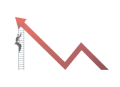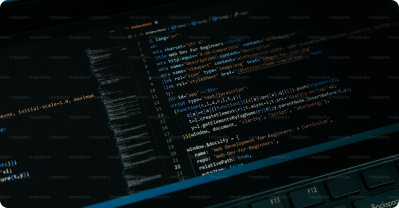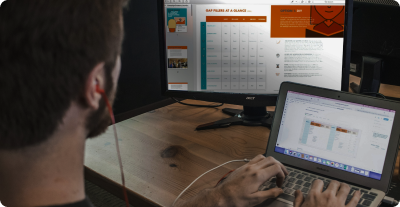Navigate
Data Analytics Tutorial for Beginners
Data Science Tutorial for Beginners
Statistics Tutorial for Beginners
Power BI Tutorial
Excel Tutorial for Beginners
Tableau Tutorial
How to do Data Visualization
Data Visualization is the graphical representation of information and data. It helps people understand the significance of data by placing it in a visual context. Visualization makes it easier to see patterns, trends, and outliers in data.
Easier to Understand
Visuals make complex data more accessible and understandable. For example, a line chart showing sales over time is easier to interpret than a table of numbers.
Identifies Patterns
Helps spot trends and outliers quickly. For instance, a scatter plot can show the relationship between two variables, revealing any correlation.
Improves Communication
Conveys information clearly and effectively, making it easier to share insights with others. A well-designed chart can communicate findings more effectively than text.
Common Visualization Types
Bar Charts
Compare different categories. Useful for comparing quantities of different groups.
Line Charts
Show trends over time. Ideal for displaying data points that are connected, like monthly sales figures.
Pie Charts
Show parts of a whole. Best for showing percentage distribution of categories.
Scatter Plots
Show relationships between two variables. Helpful for identifying correlations.
Histograms
Show the distribution of a dataset. Useful for understanding the frequency of data points within different ranges.
Keep it Simple
Avoid clutter and unnecessary elements. Focus on the key message.
Use Appropriate Charts
Choose the right type of chart for your data and the story you want to tell.
Label Clearly
Make sure all labels, legends, and titles are easy to understand.
Use Colors Wisely
Use colors to highlight important information but avoid using too many colors which can be distracting.
Quiz
1. What is the primary purpose of data visualization?
- a) To create complex algorithms
- b) To represent data graphically
- c) To edit videos
- d) To write reports
2. True or False: Bar charts are used to compare different categories.
- a) True
- b) False
3. Which type of chart is useful for showing trends over time?
- a) Pie chart
- b) Line graph
- c) Scatter plot
- d) Histogram
4. What is a common tool used for creating interactive data visualizations?
- a) Word
- b) Excel
- c) PowerPoint
- d) Tableau
5. Which visualization technique can help identify outliers in a dataset?
- a) Bar chart
- b) Line graph
- c) Box plot
- d) Pie chart
Unlock Expert Career Advice For Free