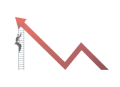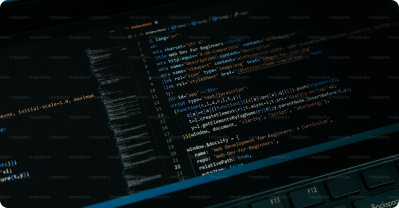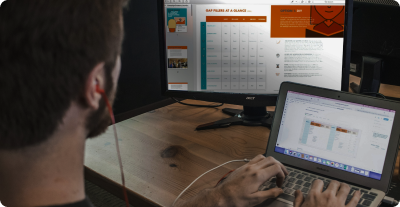Navigate
JavaScript Tutorial for Beginners
The Ultimate CSS Tutorial for Beginners
Data Structure Tutorial for Beginners
ReactJS Tutorial for Beginners
Java Tutorial for Beginners
Node.js Tutorial for Beginners
SQL Tutorial for Beginners
Common Tools for Data Analytics
Content
- Introduction to Tools and Software
- Why Use These Tools?
- Example:
- Activity:
- Quiz
- Updated on 10/09/2024
- 450 Views
Introduction to Tools and Software
Excel: Great for beginners to handle basic data analysis tasks. You can perform calculations, create charts, and manage data in a straightforward manner.
Google Sheets: Similar to Excel, but with collaborative features that allow multiple users to work on the same document simultaneously.
Tableau: A powerful tool for data visualisation. It helps in creating interactive and shareable dashboards.
Power BI: Another tool for creating interactive visualisations and business intelligence reports. It integrates well with other Microsoft products.
Python: A programming language used for more complex data analysis. Libraries like pandas and numpy make it easy to handle large datasets, while matplotlib and seaborn are used for visualisation.
R: Another programming language specifically for statistics and data analysis. It has extensive libraries for statistical modelling and data visualisation.
Why Use These Tools?
Excel and Google Sheets:Easy to use, no programming needed. Ideal for beginners and small datasets.
Tableau and Power BI:Excellent for creating visualisations and dashboards. They provide powerful features to visualise and share insights.
Python and R:Ideal for handling large datasets and performing complex analyses. They offer more flexibility and power for advanced users.
Example:
Example: A small business owner can use Excel to keep track of sales data and use Tableau to create a dashboard that shows sales trends over time.
Activity:
Activity: Try creating a simple spreadsheet in Excel or Google Sheets to track your daily expenses for a week. Then, use a chart to visualise your spending.
Quiz
1. Which tool is known for its powerful data visualisation capabilities?
- a) Excel
- b) SQL
- c) Tableau
- d) Python
2. What is SQL used for?
- a) Creating visual art
- b) Querying and managing databases
- c) Editing photos
- d) Designing websites
3. True or False: Python is a programming language commonly used in data analytics.
- a) True
- b) False
4. Which of the following is an open-source data analytics tool?
- a) SAS
- b) Excel
- c) R
- d) Microsoft Access
5. What is the primary purpose of data cleaning tools?
- a) To remove duplicate entries
- b) To change data to text format
- c) To create animations
- d) To design user interfaces
Unlock Expert Career Advice For Free