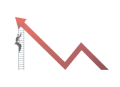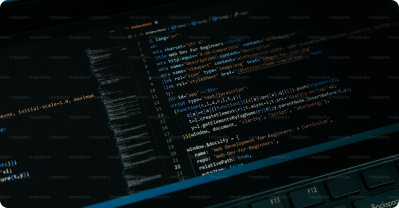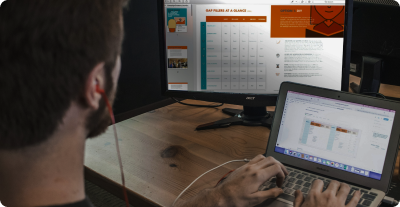Navigate
JavaScript Tutorial for Beginners
The Ultimate CSS Tutorial for Beginners
Data Structure Tutorial for Beginners
ReactJS Tutorial for Beginners
Java Tutorial for Beginners
Node.js Tutorial for Beginners
SQL Tutorial for Beginners
Layout Techniques
Content
- Layout Techniques
- The Box Model
- Flexbox
- Grid
- Positioning
- Updated on 10/09/2024
- 450 Views
The Box Model
Content: The actual content of the box.Padding: Clears an area around the content.Border: Goes around the padding and content.Margin: Clears an area outside the border.
Flexbox
A layout model for creating flexible and responsive layouts.
Grid
A two-dimensional layout system for more complex layouts.
Positioning
Static: Default positioning.Relative: Positioned relative to its normal position.Absolute: Positioned relative to the nearest positioned ancestor.Fixed: Positioned relative to the browser window.
Activity
Create a webpage layout using Flexbox and Grid. Position elements using different positioning methods.
Quiz
1. What does the box model consist of?
- a) Content, Padding, Border, Margin
- b) Content, Margin, Padding, Border
- c) Margin, Content, Padding, Border
- d) Border, Margin, Padding, Content
2. True or False: Flexbox is used for one-dimensional layouts.
- a) True
- b) False
3. How do you create a grid layout in CSS?
- a) display: flex;
- b) display: grid;
- c) display: block;
- d) display: inline-grid;
4. Which positioning is relative to the browser window?
- a) static
- b) relative
- c) absolute
- d) fixed
5. True or False: The position property is used to position elements.
- a) True
- b) False
Unlock Expert Career Advice For Free