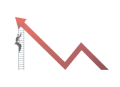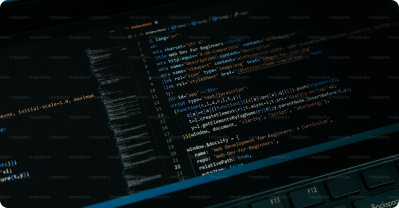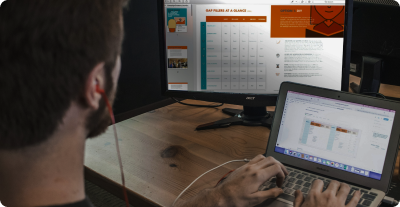Navigate
Data Analytics Tutorial for Beginners
Data Science Tutorial for Beginners
Statistics Tutorial for Beginners
Power BI Tutorial
Excel Tutorial for Beginners
Tableau Tutorial
Basic Formulas and Functions
What are Formulas and Functions?
Formulas are equations that you can use to perform calculations on the data in your worksheet. Functions are built-in formulas that make complex calculations easier.
Commonly Used Formulas
Addition:=A1 + B1 (adds the values in cells A1 and B1)
Subtraction:=A1 - B1 (subtracts the value in B1 from the value in A1)
Multiplication:=A1 * B1 (multiplies the values in A1 and B1)
Division:=A1 / B1 (divides the value in A1 by the value in B1)
Commonly Used Functions
SUM:Adds a range of cells. Example: =SUM(A1:A10)
AVERAGE:Calculates the average of a range of cells. Example: =AVERAGE(A1:A10)
MAX:Finds the highest value in a range. Example: =MAX(A1:A10)
MIN:Finds the lowest value in a range. Example: =MIN(A1:A10)
How to Enter Formulas and Functions
Step 1:Click on the cell where you want the result.
Step 2:Type = followed by the formula or function.
Step 3:Press Enter to see the result.
Example
Suppose you have sales figures in cells A1 to A10. Use the SUM function to calculate the total sales by typing =SUM(A1:A10) in another cell.
Activity
Create a table with sample numerical data. Practice entering basic formulas and functions like sum, average, maximum, and minimum.
Quiz
1. What symbol is used to start a formula in Excel?
- a) +
- b) =
- c) -
- d) *
2. True or False: The SUM function can be used to add a range of cells.
- a) True
- b) False
3. Which function calculates the average of a range of cells?
- a) SUM
- b) AVERAGE
- c) MAX
- d) MIN
4. How do you enter a formula in Excel?
- a) By clicking on the 'Insert' tab
- b) By typing = followed by the formula
- c) By right-clicking on a cell
- d) By selecting the 'View' tab
5. What does the MAX function do?
- a) Finds the minimum value in a range
- b) Finds the maximum value in a range
- c) Calculates the sum of a range
- d) Calculates the average of a range
Unlock Expert Career Advice For Free