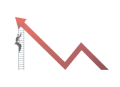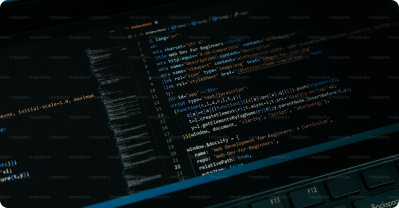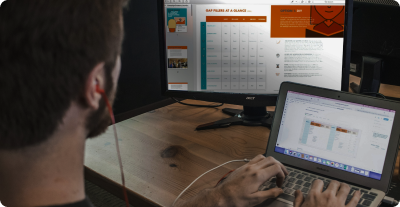Navigate
Data Analytics Tutorial for Beginners
Data Science Tutorial for Beginners
Statistics Tutorial for Beginners
Power BI Tutorial
Excel Tutorial for Beginners
Tableau Tutorial
Techniques for analyzing data in Excel
Using Pivot Tables
Creating a Pivot Table:Select your data range, go to the Insert tab, and click on Pivot Table.
Organizing Data:Drag fields to the Rows, Columns, Values, and Filters areas to organize and summarize your data.
Conditional Formatting
Applying Conditional Formatting:Select the cells you want to format, go to the Home tab, and click on Conditional Formatting.
Types of Conditional Formatting:Highlight cell rules, top/bottom rules, data bars, color scales, and icon sets.
Using Excel's Data Analysis Toolpak
Enabling the Toolpak:Go to File > Options > Add-ins, and enable the Analysis Toolpak.
Using Analysis Tools:Use tools like Descriptive Statistics, Histogram, and Regression to perform advanced data analysis.
Example
Suppose you have a large dataset of sales transactions. You can use a pivot table to summarize total sales by product and region, apply conditional formatting to highlight high and low sales, and use the Data Analysis Toolpak to generate a sales forecast.
Activity
Create a sample dataset and practice creating a pivot table. Apply conditional formatting to highlight specific data points. Enable and use the Data Analysis Toolpak to perform a simple analysis.
Quiz
1. What is the primary use of a pivot table in Excel?
- a) Formatting text
- b) Summarizing and analyzing data
- c) Creating charts
- d) Sorting data
2. True or False: Conditional formatting can be used to highlight specific data points.
- a) True
- b) False
3. How do you enable the Data Analysis Toolpak in Excel?
- a) Go to File > Options > Add-ins
- b) Go to Home > Conditional Formatting
- c) Go to Insert > Chart
- d) Go to View > Macros
4. Which of the following is a type of conditional formatting?
- a) Highlight cell rules
- b) Data bars
- c) Color scales
- d) All of the above
5. What can the Data Analysis Toolpak be used for?
- a) Creating pivot tables
- b) Performing advanced data analysis
- c) Inserting pictures
- d) Writing formulas
Unlock Expert Career Advice For Free