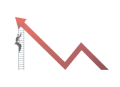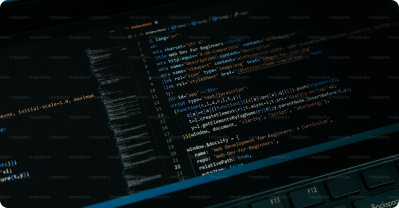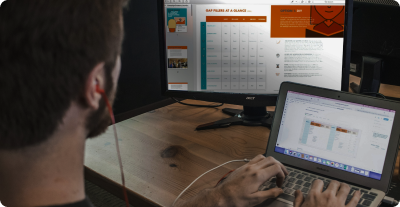Navigate
Data Analytics Tutorial for Beginners
Data Science Tutorial for Beginners
Statistics Tutorial for Beginners
Power BI Tutorial
Excel Tutorial for Beginners
Tableau Tutorial
Introduction to Power BI
What is Power BI?
Power BI is a business analytics service by Microsoft that allows you to create interactive visualizations and business intelligence reports. It helps you make data-driven decisions by turning raw data into useful insights.
Key Features of Power BI
Data Integration: Connect to a wide range of data sources, including Excel, SQL Server, and cloud-based services like Azure.
Data Transformation: Clean, shape, and transform your data using Power Query.
Data Visualization: Create a variety of visualizations such as charts, graphs, and maps to represent your data.
Collaboration: Share your reports and dashboards with others using Power BI Service.
Mobile Access: View your reports on the go with Power BI Mobile apps for smartphones and tablets.
Components of Power BI
Power BI Desktop:A free application you install on your computer to design and create reports.
Power BI Service:An online platform to share and view reports and dashboards.
Power BI Mobile:Mobile apps for viewing reports on your phone or tablet.
Example
Imagine you are a sales manager who wants to analyze sales data from different regions. With Power BI, you can connect to your sales database, clean and transform the data, create visualizations to show sales trends, and share the dashboard with your team.
Activity
Download and install Power BI Desktop from the Microsoft website. Open Power BI Desktop and explore the interface. Click on 'Get Data' and see the various data sources you can connect to.
Quiz
1. What is Power BI primarily used for?
- a) Web development
- b) Data visualization and business intelligence
- c) Graphic design
- d) Game development
2. True or False: Power BI can connect to multiple data sources.
- a) True
- b) False
3. Which of the following is NOT a component of Power BI?
- a) Power BI Desktop
- b) Power BI Service
- c) Power BI Mobile
- d) Power BI Cloud
4. What is the main benefit of using Power BI?
- a) Creating interactive reports and dashboards
- b) Editing videos
- c) Writing code
- d) Designing logos
5. Which industry can benefit from Power BI?
- a) Healthcare
- b) Finance
- c) Retail
- d) All of the above
Unlock Expert Career Advice For Free