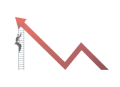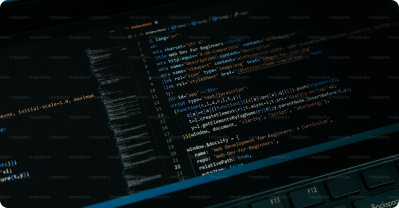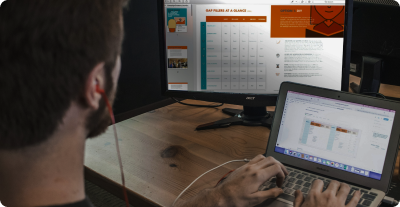Navigate
Data Analytics Tutorial for Beginners
Data Science Tutorial for Beginners
Statistics Tutorial for Beginners
Power BI Tutorial
Excel Tutorial for Beginners
Building Interactive Dashboards
What is a Dashboard?
A dashboard in Tableau is a collection of different visualizations (charts, graphs, maps) that you can arrange on a single screen. It helps you see all your key information at a glance.
Creating a Dashboard
Open a New Dashboard:Click on the Dashboard tab at the bottom of Tableau.
Add Visualizations:Drag and drop existing worksheets onto the dashboard.
Arrange and Resize:Arrange the visualizations and resize them as needed.
Add Interactive Elements:Use filters, parameters, and actions to make your dashboard interactive.
Interactive Elements
Filters:Allow users to filter data on the dashboard. Drag a field to the Filters shelf and show the filter control on the dashboard.
Parameters:Provide users with options to change views dynamically. Create a parameter and use it in calculations or filters.
Actions:Enable interactions between different visualizations. Set up actions to highlight, filter, or navigate based on user clicks.
Example
Suppose you have created several visualizations for sales data by region, product, and time. You can combine these visualizations into a single dashboard and add filters for region and product to allow users to explore the data interactively.
Activity
Create a new dashboard. Add at least two visualizations to the dashboard. Add filters and actions to make the dashboard interactive.
Quiz
1. What is a dashboard in Tableau?
- a) A single chart
- b) A collection of different visualizations on one screen
- c) A data connection
- d) A worksheet name
2. True or False: You can add filters to a Tableau dashboard to allow users to filter data.
- a) True
- b) False
3. Which interactive element allows users to change views dynamically?
- a) Filter
- b) Parameter
- c) Action
- d) Worksheet
4. How can you enable interactions between different visualizations on a Tableau dashboard?
- a) By setting up actions
- b) By changing worksheet names
- c) By refreshing the data
- d) By editing connections
5. What is the first step to create a dashboard in Tableau?
- a) Add a new worksheet
- b) Open a new dashboard
- c) Connect to data
- d) Create a parameter
Unlock Expert Career Advice For Free