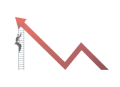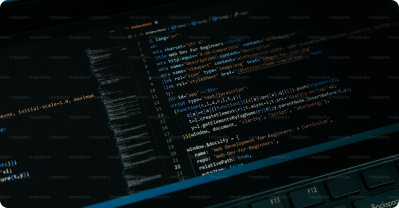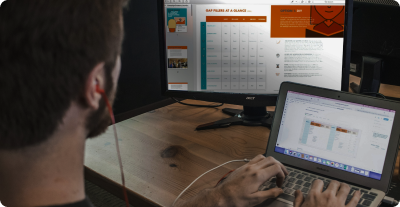Navigate
Data Analytics Tutorial for Beginners
Data Science Tutorial for Beginners
Statistics Tutorial for Beginners
Power BI Tutorial
Excel Tutorial for Beginners
Publishing and Sharing Your Work
Why Publish and Share?
Publishing and sharing your Tableau work allows others to view and interact with your dashboards and visualizations. It facilitates collaboration and data-driven decision-making.
Publishing to Tableau Server or Tableau Online
Save Your Workbook:Save your Tableau workbook locally.
Publish Workbook:Go to Server > Publish Workbook.
Sign In:Sign in to Tableau Server or Tableau Online.
Set Options:Choose the project, name your workbook, and set permissions.
Publish:Click Publish to share your workbook.
Sharing via Tableau Public
Save to Tableau Public:Go to File > Save to Tableau Public.
Sign In:Sign in to Tableau Public.
Save and Share:Save your workbook and get a shareable link.
Embedding Visualizations
Get Embed Code:Once your workbook is published, you can get an embed code to add the visualization to websites or blogs. Go to the visualization, click on Share, and copy the embed code.
Embed in HTML:Paste the embed code into your HTML page to display the visualization.
Collaborative Features
Comments:Allow users to leave comments on dashboards.
Subscriptions:Users can subscribe to receive regular updates of the dashboard.
Alerts:Set data-driven alerts to notify users of significant changes.
Example
Suppose you have created a sales dashboard and want to share it with your team. You can publish it to Tableau Server, set permissions for team members, and enable subscriptions so they receive updates regularly.
Activity
Publish a sample workbook to Tableau Public. Share the link with a friend or colleague. Try embedding a visualization into a simple HTML page.
Quiz
1. Why is publishing and sharing your Tableau work important?
- a) To edit data sources
- b) To allow others to view and interact with your work
- c) To create charts
- d) To delete worksheets
2. True or False: You can publish your Tableau workbook to Tableau Server or Tableau Online.
- a) True
- b) False
3. How can you get a shareable link for your visualization in Tableau Public?
- a) By saving locally
- b) By publishing to Tableau Server
- c) By saving to Tableau Public
- d) By editing connections
4. What feature allows users to receive regular updates of a Tableau dashboard?
- a) Comments
- b) Subscriptions
- c) Alerts
- d) Parameters
5. What do you need to do first to publish a workbook to Tableau Server?
- a) Create a parameter
- b) Save your workbook locally
- c) Edit connections
- d) Add a new worksheet
Unlock Expert Career Advice For Free