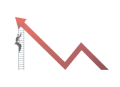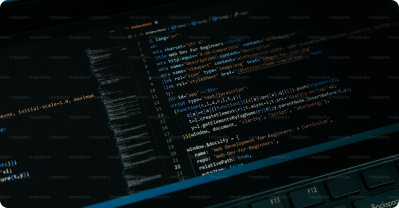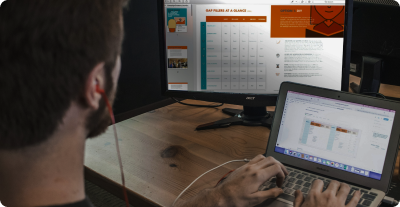Navigate
Data Analytics Tutorial for Beginners
Data Science Tutorial for Beginners
Statistics Tutorial for Beginners
Power BI Tutorial
Excel Tutorial for Beginners
Getting Started with Tableau
What is Tableau?
Tableau is a powerful data visualization tool that helps you create interactive and shareable dashboards. It is used to transform raw data into a visual format that is easy to understand.
Key Features of Tableau
Data Connection:Connects to various data sources like Excel, SQL databases, and cloud services.
Drag-and-Drop Interface:Easy to use with drag-and-drop functionality for creating visuals.
Interactive Dashboards:Allows creation of interactive dashboards that can be shared with others.
Real-Time Analysis:Provides real-time data analysis and visualization.
User-Friendly:Designed for users of all skill levels, from beginners to advanced analysts.
Installing Tableau
Download:Go to the Tableau website and download the Tableau Desktop.
Install:Follow the installation instructions.
Activate:Enter your license key to activate Tableau.
Navigating Tableau Interface
Workspace:The main area where you build your visualizations.
Data Pane:Shows the data sources you are connected to.
Shelves:Areas where you place data fields to create visualizations (Rows, Columns, Filters, Marks).
Example
Imagine you have sales data for different regions. You can use Tableau to connect to this data, drag and drop fields to create a bar chart showing sales by region.
Activity
Download and install Tableau Desktop. Open Tableau and explore the interface. Try connecting to a sample dataset provided by Tableau.
Quiz
1. What is the primary use of Tableau?
- a) Writing documents
- b) Data visualization and analysis
- c) Editing photos
- d) Creating presentations
2. True or False: Tableau can connect to various data sources like Excel and SQL databases.
- a) True
- b) False
3. What is the main area where you build your visualizations in Tableau called?
- a) Data Pane
- b) Workspace
- c) Shelves
- d) Show Me Panel
4. Which panel in Tableau provides a selection of chart types?
- a) Data Pane
- b) Workspace
- c) Shelves
- d) Show Me Panel
5. What do you need to activate Tableau Desktop after installation?
- a) Email address
- b) License key
- c) Phone number
- d) Username
Unlock Expert Career Advice For Free