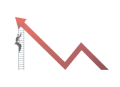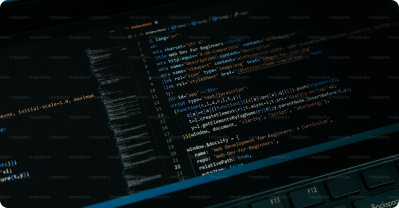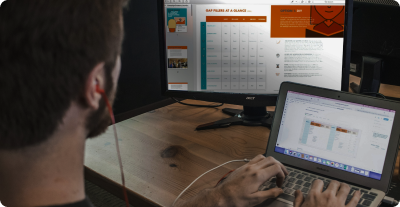Navigate
Data Analytics Tutorial for Beginners
Data Science Tutorial for Beginners
Statistics Tutorial for Beginners
Power BI Tutorial
Excel Tutorial for Beginners
Creating Basic Visualizations
Types of Basic Visualizations
Bar Chart:Compare data across categories.
Line Chart:Show trends over time.
Pie Chart:Display parts of a whole.
Scatter Plot:Show relationships between two numerical variables.
Creating a Basic Visualization
Connect to Data:Ensure your data is loaded in Tableau.
Drag and Drop Fields:Drag data fields to the Rows and Columns shelves.
Select Chart Type:Use the Show Me panel to select the type of chart you want to create.
Customize Visualization:Adjust colors, labels, and formats using the Marks card.
Bar Chart Example
To create a bar chart showing sales by region: Drag the 'Region' field to the Columns shelf. Drag the 'Sales' field to the Rows shelf. Use the Show Me panel to select the Bar Chart type.
Line Chart Example
To create a line chart showing sales over time: Drag the 'Date' field to the Columns shelf. Drag the 'Sales' field to the Rows shelf. Use the Show Me panel to select the Line Chart type.
Customizing Visualizations
Colors:Drag a field to the Color shelf to color the bars, lines, or segments.
Labels:Drag a field to the Label shelf to add labels to the visualization.
Filters:Drag a field to the Filters shelf to filter the data displayed.
Example
Suppose you have sales data by month. You can create a line chart to show the sales trend over the year and customize it by adding colors and labels.
Activity
Connect to a sample dataset. Create a bar chart and a line chart. Customize the charts by adding colors and labels.
Quiz
1. What type of chart is used to compare data across categories?
- a) Line Chart
- b) Bar Chart
- c) Pie Chart
- d) Scatter Plot
2. True or False: The Show Me panel in Tableau helps you select the type of chart you want to create.
- a) True
- b) False
3. How can you add labels to your visualization in Tableau?
- a) By dragging a field to the Label shelf
- b) By changing the worksheet name
- c) By refreshing the data
- d) By editing the connection
4. Which type of chart is ideal for showing trends over time?
- a) Bar Chart
- b) Pie Chart
- c) Line Chart
- d) Scatter Plot
5. What can you use to filter the data displayed in your visualization?
- a) The Data Pane
- b) The Filters shelf
- c) The Color shelf
- d) The Label shelf
Unlock Expert Career Advice For Free